In the Media Plan, you can record margins for your media costs. To do this, use the Margin (%) column in combination with the Price Entry Mode. This function applies only to media costs — the margin for technical components is calculated automatically based on the conditions defined in the category settings.
Relevant Columns
To ensure that Mercury calculates the margin correctly, make sure your view includes at least the following columns:
- FORECAST: Gross Price
This is where you enter your price — depending on the selected price entry mode, either as a purchase or sales price.- Input: Enter the price that serves as your calculation basis (purchase or sales).
- Display: Regardless of the entry mode, Mercury always displays the sales price in this column. If the mode is set to Purchasing, the system converts your entered purchase price internally and displays the corresponding sales price.
- Margin (%)
Enter the desired margin percentage here. - Price Entry Mode
Choose whether the price you enter represents a purchase or sales price:- Purchasing: You enter the purchase price. Mercury automatically adds the margin to calculate the sales price.
- Selling: You enter the sales price. Mercury automatically subtracts the margin to calculate the purchase price.
- FORECAST: Gross Price (Purchasing)
This column is calculated automatically and shows the price without the margin — your internal purchase condition.
Calculation Logic by Price Entry Mode
The margin calculation differs depending on which price entry mode is selected:
- Mode: Purchasing
The margin is added to the purchase price to determine the final sales price.
Example:You enter €10 as the purchase price and set a 10% margin. Mercury calculates: €10 × 1.1 = €11 (sales price).
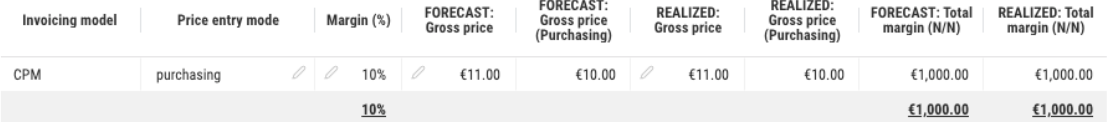
- Mode: Selling
The margin is subtracted from the sales price to determine the purchase price.
Example:You enter €10 as the sales price and set a 10% margin. Mercury calculates: €10 × 0.9 = €9 (purchase price).

Remember: Prices are always entered in the FORECAST: Gross Price column. Mercury automatically calculates all other cost levels — including the purchase price and margin — based on your inputs and volumes.