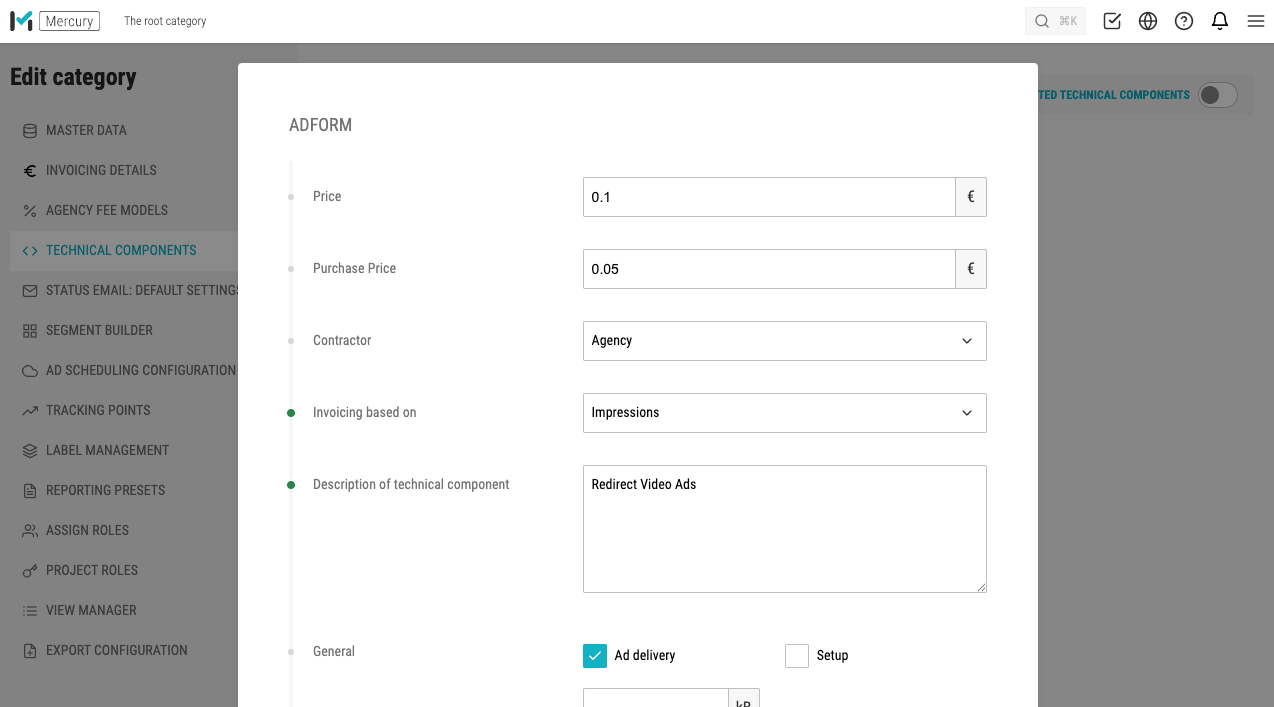Technical components include, for example, ad server setups, tracking, or data costs. To ensure that Mercury can correctly calculate the margin in the media plan, each component must have both a sales and a purchase price defined. This is done directly when creating or editing the component in the respective category settings.
Prerequisites
Before you can enter prices, make sure you have the following:
- The required Add-On activated on your Mercury tenant.
- The necessary User Category Permission "Edit Technical Components" to be able to edit technical components in the category settings.
How to define sales and purchase prices for a technical component
Prices for technical components are defined in the category settings, not in the media plan. Proceed as follows:
- In Mercury, navigate to the Settings category.
- In the menu on the left, select the Technical Components subcategory.
- Create a new technical component or select an existing one to edit.
- In the form, you will find the following fields where you can enter the respective values:
- Price (This corresponds to the sales price or sales condition.)
- Purchase Price (This corresponds to the internal purchase condition.)
What are these prices used for?
- The entered prices allow Mercury to automatically calculate the technical costs in purchase and sales within the media plan once this component is applied to a plan line.
- Based on this data, Mercury can then calculate the margin and display the respective values in the media plan.
- Please note that the margin for technical components is not defined in the media plan itself, but centrally in the component settings.
Tip: Based on the sales and purchase prices, Mercury automatically calculates the margin as well as the purchase and sales costs for the technical components as soon as you add them to a plan line.